How to Design Nails on iPad: A Step-by-Step Guide for Nail Artists

Welcome to Digital Nail Design
Are you a nail artist with too many ideas and not enough time? Are you tired of wasting time wiping away your nail art or throwing away nails? Whether you're a nail tech or a DIY nail artist, designing nails digitally can be a game-changer! With an iPad and the right tools, you can easily sketch, edit, and perfect your nail art before ever picking up a brush.
In this guide, I’ll walk you through how to design nails on an iPad, from choosing the right tools to creating stunning designs. Plus, I'll introduce you to a must-have digital product that will make your nail art process even smoother!
Why Design Nails Digitally?
If you're new to digital nail design, you might be wondering: Why should I design my nail art on an iPad instead of just sketching on paper? Here’s why:
✅ Saves time – No need to start over if you make a mistake; just erase and adjust!
✅ No wasted materials – Practice designs without using polish, tips, or fake nails.
✅ Easier client consultations – Show your customers a preview before painting.
✅ Perfect for press-on nails – Create designs in advance and market them easily.
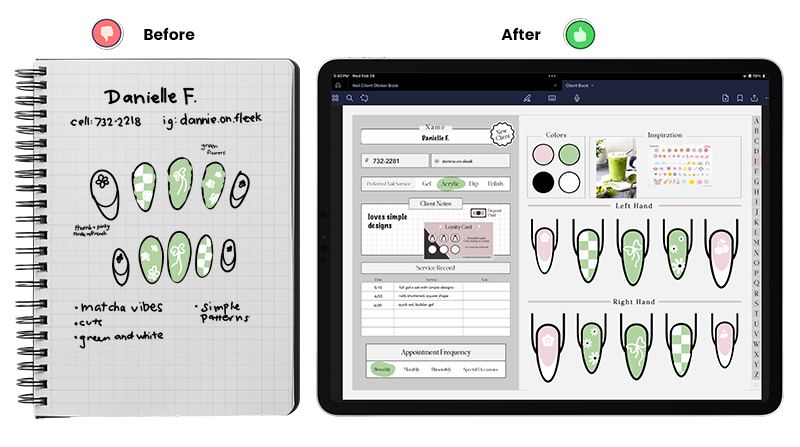
Essential Tools You’ll Need
Before we jump in, here’s what you’ll need to start designing nails on your iPad:
🔹 iPad (Preferably with Apple Pencil for precision)
🔹 A digital nail practice sheet or planner
🔹 A drawing app like:
-
- GoodNotes – Great for organizing designs and keeping client records.
- Procreate – Perfect for freehand drawing and detailed nail art.
- Adobe Fresco – Offers vector and raster brushes for detailed designs.
Getting Started in Procreate
1️⃣ Have Procreate downloaded onto your iPad or iPhone and open your nail art template in Procreate
2️⃣ Create a layer either above or below your nail template where your designs will go
3️⃣ Set the nail art template layer to Reference to use this as a guide for your base colors
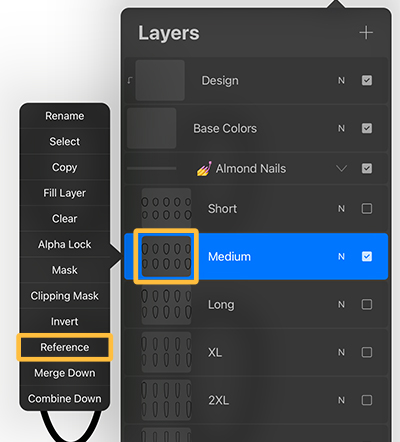
4️⃣Swap back to the blank layer and now you can choose your base color and Color Drop that color quickly onto that layer without affecting the original template.
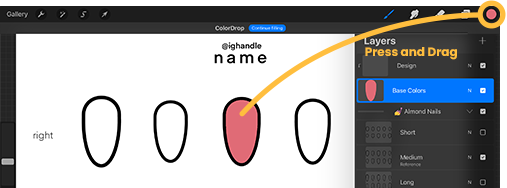
5️⃣ Create a new layer above the base color layer and start designing!
💡 Pro Tip: If you're using my Procreate Nail Art Template, you’ll have access to 6 nail shapes in 6 shapes and sizes with the file already set up for you—making it easy to create and organize your designs!
Frequently Used Tools in Procreate
Favorite Brushes
These are my go-to brushes, that you can get for free!
Whether you're a professional nail tech or a designer looking to create stunning nail art concepts, this Procreate brush pack has everything you need to start brining your ideas to life with precision and creativity.
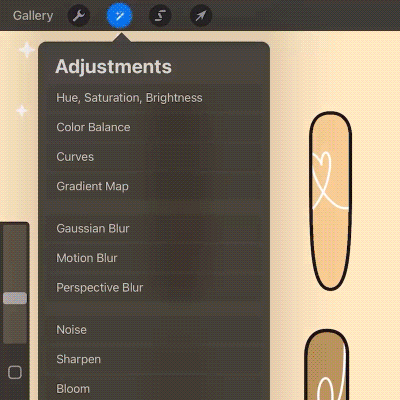
Hue & Saturation
Want to quickly see your design in another color theme? Make a copy of your design layers and merge them together by pinching those layers together with your fingers. Then head to the Adjustments menu and select Hue & Saturation. Now you can slide the hue to preview it in any color you'd like!
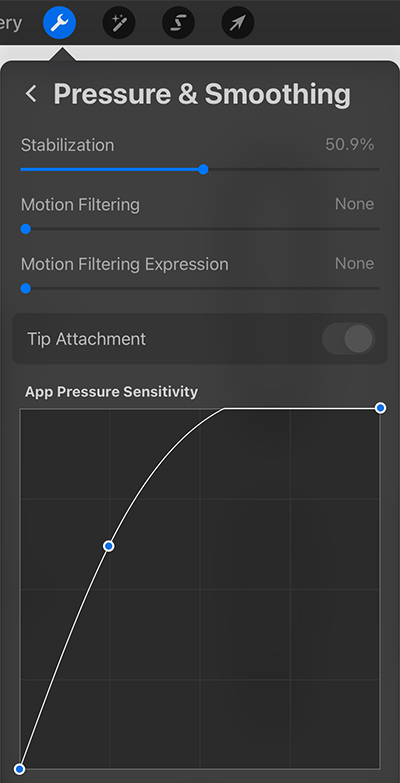
Pen Settings
Looking to create smooth seamless lines on Procreate? Head over to the Actions menu and go to Preferences. Scroll down to Pressure and Smoothing to adjust your pen's sensitivity.
Stabilization
Up this number to get smoother lines, I like to set mine around 50% to get the perfect mix between speed and stability
App Pressure Sensitivity
This graph controls how pressure affects line thickness. To keep your strokes uniform from start to finish, set all points to the top. This ensures a consistent brush size without needing to press harder for thicker lines!
Saving & Sharing Your Designs
Once you're happy with your design, you can:
📥 Save it as a PNG or PDF – Keep it for future reference or print it out.
📲 Share with clients – Get their feedback before applying the design.
💻 Upload to social media or Etsy – If you sell press-on nails, showcase your designs to attract buyers!
Make Nail Designing Easier with This Digital Nail Planner!
Want to streamline your nail design process? My Digital Nail Art Planner is the ultimate tool for nail techs and artists!
🖥 Includes:
✅ 63 Nail Art Templates (9 nail shapes, each in 6 sizes)
✅ Customizable design sheets for unlimited creativity
✅ Easily printable pages for hands-on practice
✅ Import into Procreate or GoodNotes for digital use
✅ Instant Download & Lifetime Access!
💅 Ready to elevate your nail designs? 👉 Grab your digital planner today!
That's all you need to get started!
Designing nails on an iPad is a fun and efficient way to bring your ideas to life! With the right tools and a little creativity, you can easily create, save, and share your nail art designs like a pro.
💭 Have you tried designing nails digitally? Share your designs with me on Instagram!
Subscribe to our newsletter
Get the latest news and updates straight to your inbox




